Cancel an LTL Shipment
- To cancel an LTL shipment and pickup, go to the LTL Shipping App and open the shipment
a. Where to find the LTL Shipping App - On your shipment, click on the "Void Pickup and Shipment" button
- This will void the shipment, pickup data, and Shipping Protection certificate if applicable. Click on Acknowledge to complete the process.
- Now that your shipment is canceled its status will appear as "voided". You can also duplicate the shipment if you need to by clicking on the Duplicate button.
a. How to Duplicate LTL Shipments

If your Pickup is scheduled for the same day you're voiding it, you'll need to contact traffic@inxeption.com and provide them with the Shipment's Inxeption Service ID and Bill Of Lading to confirm the cancellation with the carrier
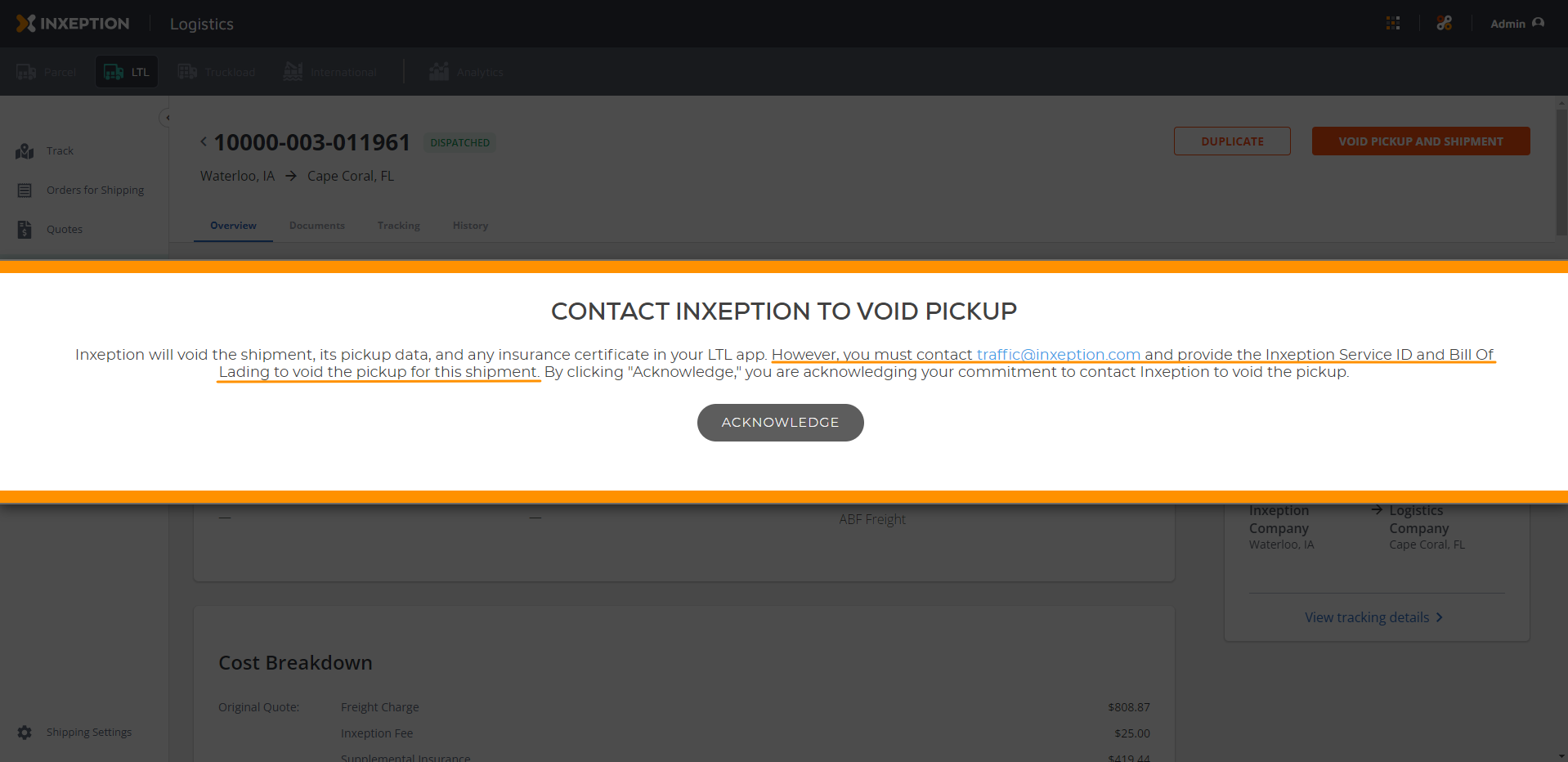
Related Articles
Void/Cancel a Parcel Shipment
Visit the Orders for Shipping page in the Parcel Shipping App, and click the order you wish to cancel: a. Where to find the Parcel Shipping App Scroll down to Shipments and select the Shipment(s) you wish to Void/Cancel: Click on Void: You will have ...Book LTL Shipments
1. Once you have a quote for a shipment you can book it to finish creating the shipment • How to Request a Quote for LTL Shipments 2. You can also find quotes for shipments on the Quotes page of the LTL Shipping App • Where to find the LTL Shipping ...Locating LTL Shipping App
Inxeption has created separate shipping apps for different modes outside the Managed Store, allowing you to book a shipment, and track it all from a single portal on any wi-fi enabled device. These apps can be accessed from the app switch icon in the ...Cancel FTL Quotes and Shipments
If a Shipment is Quoted and you no longer want it, you can do either of the following: 1. Open the Quoted Shipment and click on the Reject All Quotes button to reject all available quotes. 2. Additionally, quotes on the system have an expiration date ...File a Claim with the Carrier - LTL Shipment
Please follow these steps to file a claim if you don’t have Inxeption Shipping Protection and experienced damage or loss with your LTL Shipment. Take a look at this article if you’re interested in Inxeption Shipping Protection. 1. Send an e-mail to ...