Request a Quote for an FTL Shipment
1. Go to the
Truckload Shipping App.
2. From the sidebar on the left, click on
Quotes and then on
Request a Quote.
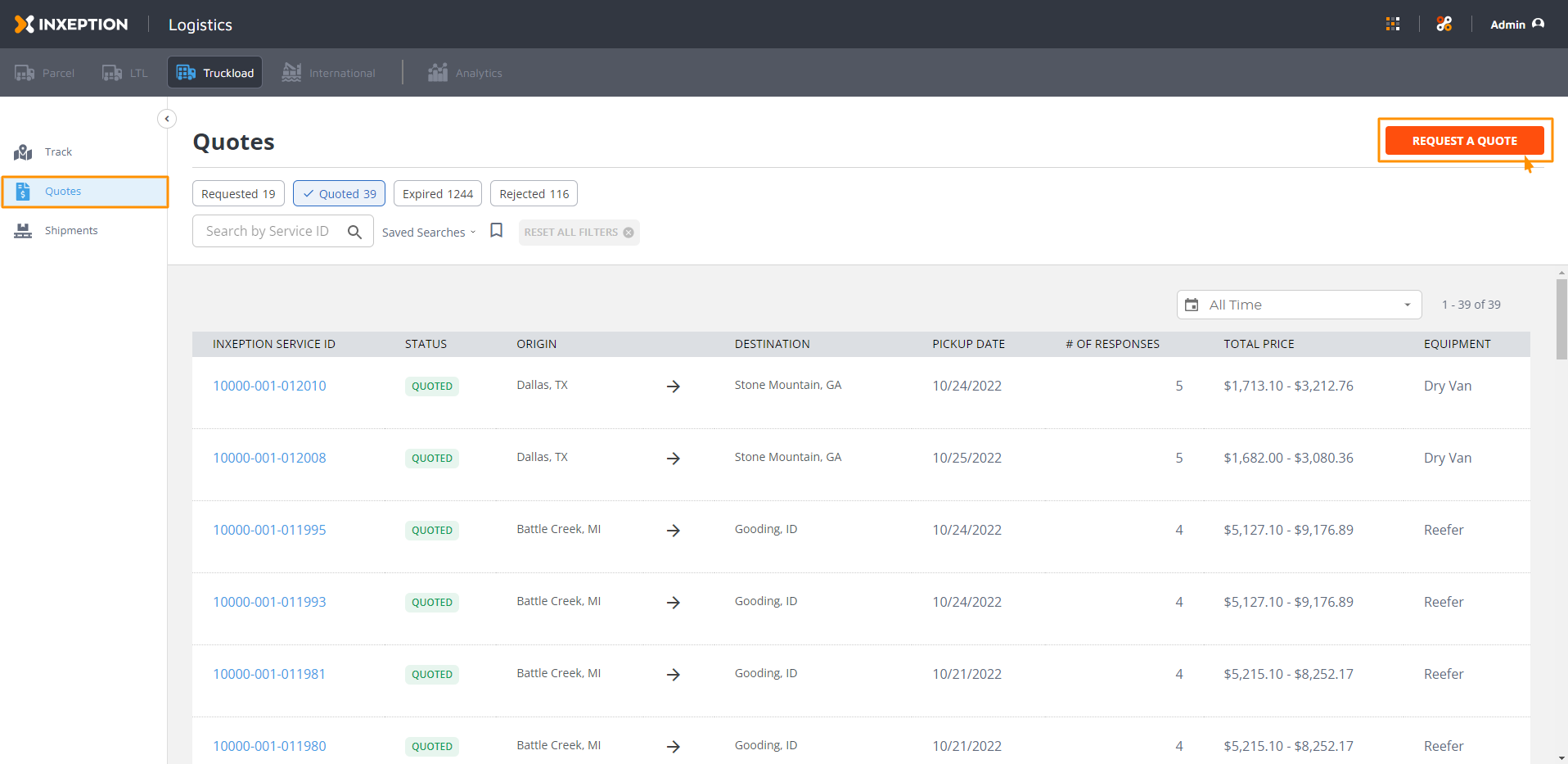
3. To request a quote you’ll need to provide the Origin and Destination addresses for your shipment, and the pickup date.
3. To request a quote you’ll need to provide the Origin and Destination addresses for your shipment, and the pickup date.
4.
On Shipment Details, you can select the type of equipment you require.
- For Refeer Equipment: you'll need to specify the Minimum Temperature and Maximum Temperature (those should have a difference of at least 1 degree) and then select the Temperature requirements.
- For Flatbed Equipment: you'll need to select a Tie Down Method and how many of those you will need. Also, you select Tarps and the Tarp Size if needed.
- You can also specify if you have hazardous material, in which case you'll need to provide the information required. This can apply to all types of equipment
- To complete your quote, you can click on Tanker Endorsed Driver Required or Enable Team Drivers, to reduce transit time, at an additional cost, in case you need any of those services.
5. Once the information is filled in click on Get Quote on the top right
6. After clicking on
Get Quote, the system will process your request and provide you with quotes for the carriers available for the chosen origin and destination addresses.
a. The platform will display the carriers that sent quotes to your shipments.
b. The quote will be compared to our Inxeption Pulse, Inxeption's view of the spot market rate for the lane at the current time.
c. This column will show how much each quote costs.
d. On this column you can preview your savings in Inxeption Reward Tokens if this is enabled on your account.
For more information read our article: What are Inxeption Reward Tokens
e. If the quote expires or you'd like to change information, you can Renew your FTL Quotef. You can also Reject All Quotes if you no longer need them. Rejected quotes can also be renewed.
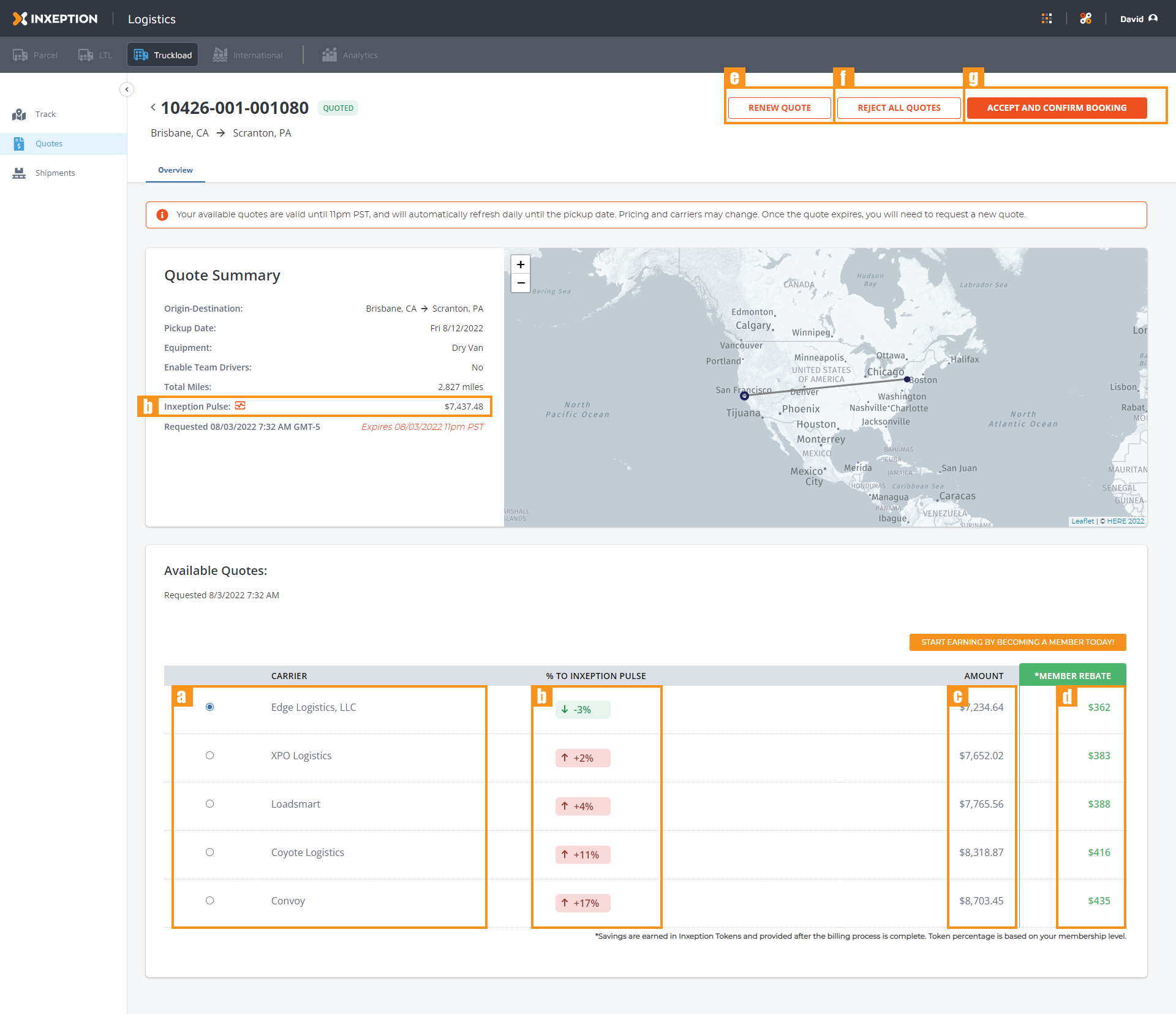

Shipment delivery dates are selected at the moment of booking the shipment and are dependent on the shipment's actual pickup date.

Your available quotes are valid until 11 P.M PST, and will automatically refresh daily until the pickup date. Pricing and carriers may change. Once the quote expires, you will need to request a new quote.
Related Articles
Book an FTL Shipment
Go to the Truckload Shipping App Where to find the FTL Shipping App From the sidebar on the left click on Quotes, then open any of the shipments marked as Quoted by clicking on the Inxeption Service ID number. How to Request a Quote for an FTL ...Where to find the FTL Shipping App
Inxeption has created separate shipping apps for different modes outside the Managed Store, allowing you to book a shipment, and track it all from a single portal on any wi-fi enabled device. These apps can be accessed from the app switch icon in the ...Cancel FTL Quotes and Shipments
If a Shipment is Quoted and you no longer want it, you can do either of the following: 1. Open the Quoted Shipment and click on the Reject All Quotes button to reject all available quotes. 2. Additionally, quotes on the system have an expiration date ...History of an FTL Shipment
You can check the history of your FTL shipments to review actions taken by users of the platform or the carrier. Go to the FTL Shipping App. Where to find the FTL Shipping App Click on Shipments on the left sidebar, then select the shipment you’d ...Tracking FTL Shipments
From the FTL Shipping App click on Track. Where to find the FTL Shipping App Additionally, you can click on the Shipments page and then click on the shipment's Inxeption Service ID you want to track In the shipment Overview page that appears, click ...